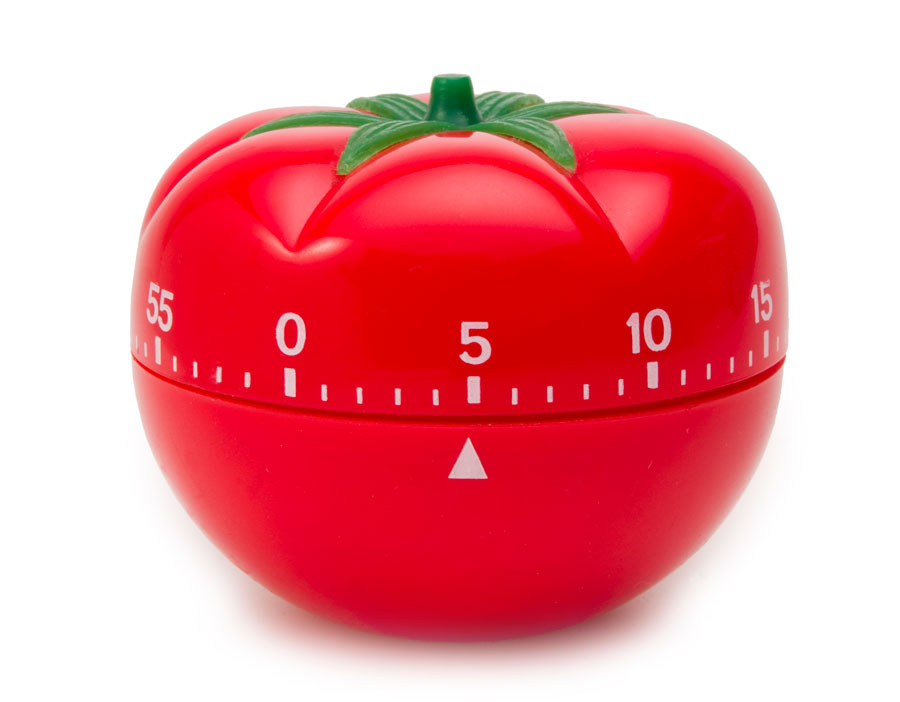Technology is a part of our everyday lives, and we use it to do a variety of things. In this blog post, we will discuss using technology to study. We consider technology to include:
- Devices, such as smart phones or MP3 players
- The Internet (including social media)
- Computer programmes, such as Microsoft Word or Microsoft PowerPoint
- Instant messaging (including WhatsApp and email)

Technology can be used in diverse and interesting ways and its use can be adapted to suit all of the different learning styles. This makes it an exciting addition to your study and exam revision routine. Before you start figuring out ways to include some of these tips in your own exam revision, please use caution in the following ways:
- Ensure that you have your parents’ permission to use the Internet and/or family computer for this purpose (ask them to read this blog post about keeping you safe on the Internet).
- Be picky about what you do include in your exam revision Not every tip that is suggested here is going to work for you. If you don’t have much time to experiment, rather pick one or two things for now and stick what you know works.
- Ensure that the effort is worth the result. It’s no use spending four hours researching a topic that will count for only 2 marks in your exam…
- Ensure that you stay focused while you are using the Internet or social media to study. It’s very easy to get distracted.
With that out of the way, here are some tips for using technology to study:
Create presentations for your study club
Using Microsoft PowerPoint, plus images and videos from the Internet, create a presentation that will clarify a specific topic for your study club. Split the content up amongst yourselves and set a date for the presentations, then wow your club with your knowledge while teaching them something too.
Best for: Learners with a kinaesthetic learning style
Research a topic on your own
Not sure what your teacher meant when she tried to describe something to you in class. Try to find pictures or videos that explain it to you online. These can help to solidify a concept in your mind and form a mental picture of something. This is especially useful when difficult processes are being described. For example, if you are learning about how electricity is generated and then distributed on the electricity grid, an explanatory video may help to clarify things for you.
Best for: Learners with a visual learning style
Learn ahead
Take charge of your own learning and research a topic before you cover it in class. This is a great way to get an overview of the content. It may also raise a few questions, which you can ask your teacher to explain in class. If you’re not sure what’s coming up, you can either ask your teacher to tell you, flip ahead in your textbook, look through your Ace it! study guide or download the curriculum document from the Department of Education’s website.
Best for: Learners with a kinaesthetic learning style
Create study notes that work for you
If you are tempted to write out everything you know, consider typing it out into a program like Microsoft Word. Your hand will hurt less and it will go quicker. You’ll also be able to save multiple versions so you can edit the notes down, find patterns and eventually trim the notes so that they are more manageable.
Best for: Learners with a visual learning style
Use apps on your phone to record yourself discussing the content. You can then play these back to yourself while you are at gym or travelling to school.
Best for: Learners with an auditory learning style
Learn how to use apps and software that will enable you to create interesting images and/or videos focused on the content (for example, try vimeo.com).
Best for: Learners with a kinaesthetic learning style
Get connected
Use WhatsApp and social media to create a study club. You could also collaborate with your study club using Google Drive, if you think this will work.
Best for: Learners with a visual, auditory and kinaesthetic learning style
Go paperless
You can use the calendar and scheduling apps on your smart phone, or even Google or Yahoo! calendar products to create your study timetable and to store your notes. If you are used to using a pen-and-paper diary, then by all means continue. However, if you like having everything available on your phone or computer, then this is a good option for you.
Best for: Learners with a visual learning style